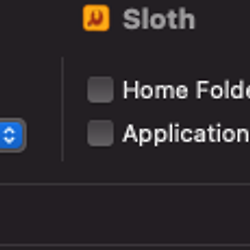GIT Remote 레포지토리 변경 하기
IT/System
2023. 3. 21. 10:32
728x90
nata:cms nata$ git remote -v
origin https://nata@bitbucket.org/nata/cms.git (fetch)
origin https://nata@bitbucket.org/nata/cms.git (push)현재 bitbucket으로 사용중인데 git hub로 변경해서 레포지토리를 관리할 생각이다.
github에 empty repository 생성 후
git remote add github git@github.com:nata/cms.gitgit oirigin이 이미 있으므로 github로 변경한다.
git push -u github mastergithub 레포지토리로 push 한다.

nata:cms tjpark$ git remote remove origin
nata:cms tjpark$ git remote
github
heroku기존의 bitbucket은 지워본다.
nata:cms tjpark$ git remote rename github origin
Renaming remote references: 100% (1/1), 완료.
nata:cms tjpark$ git remote
heroku
origingithub alias를 변경하여 origin으로 변경한다.
'IT > System' 카테고리의 다른 글
| [툴 소개]Mac에서 실행중인 프로세스 전부 확인하기 (0) | 2023.02.21 |
|---|---|
| [컴퓨터의 이해] 디스크 스케줄링 개념, 목적, 종류 (0) | 2018.05.12 |
| [컴퓨터의 이해] 주기억장치의 단편화, 페이징기법(FIFO,LFU,LRU,NUR,OPT), 세그먼테이션 기법 (0) | 2018.05.11 |
| [컴퓨터의 이해] 주기억 장치 할당의 개념(연속할당,분산할당, 단일분할,스와핑 기법) (0) | 2018.05.11 |
| [컴퓨터의 이해] 교착상태의 해결 정리(예방, 회피, 탐지, 회복) (0) | 2018.05.11 |